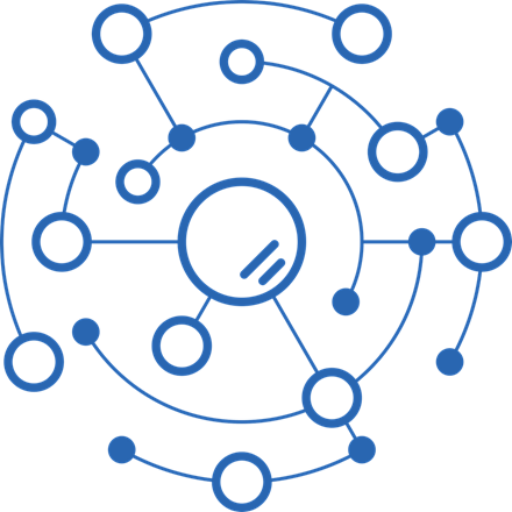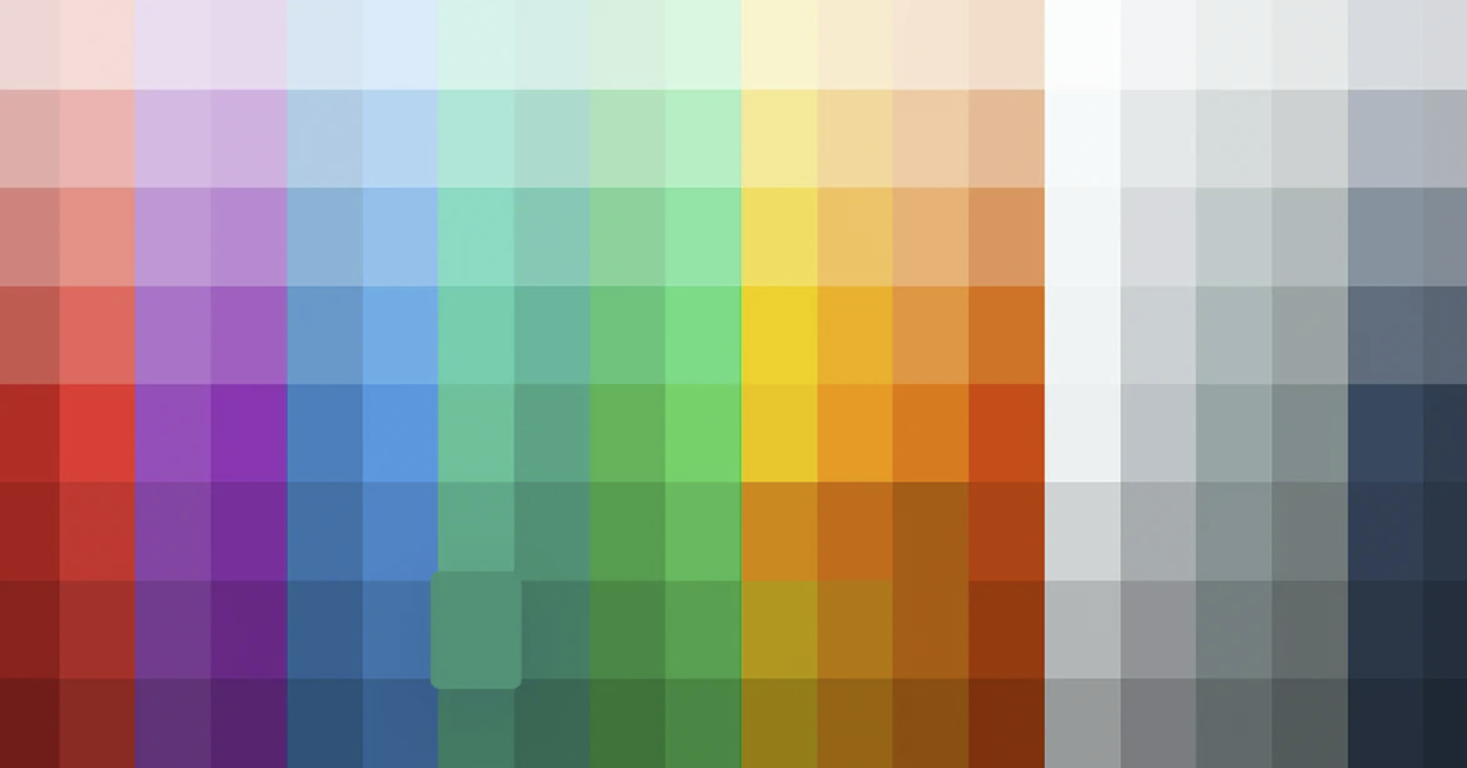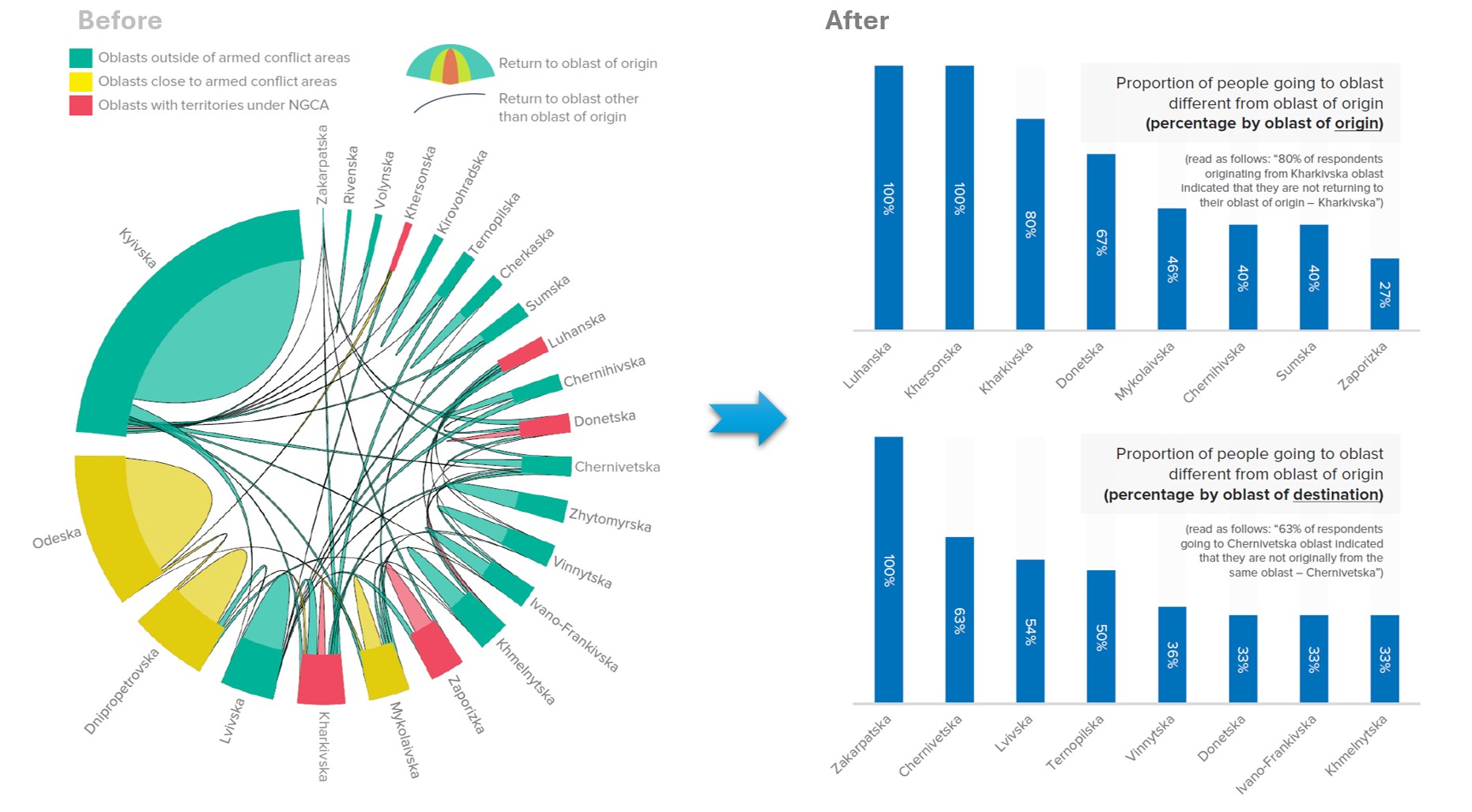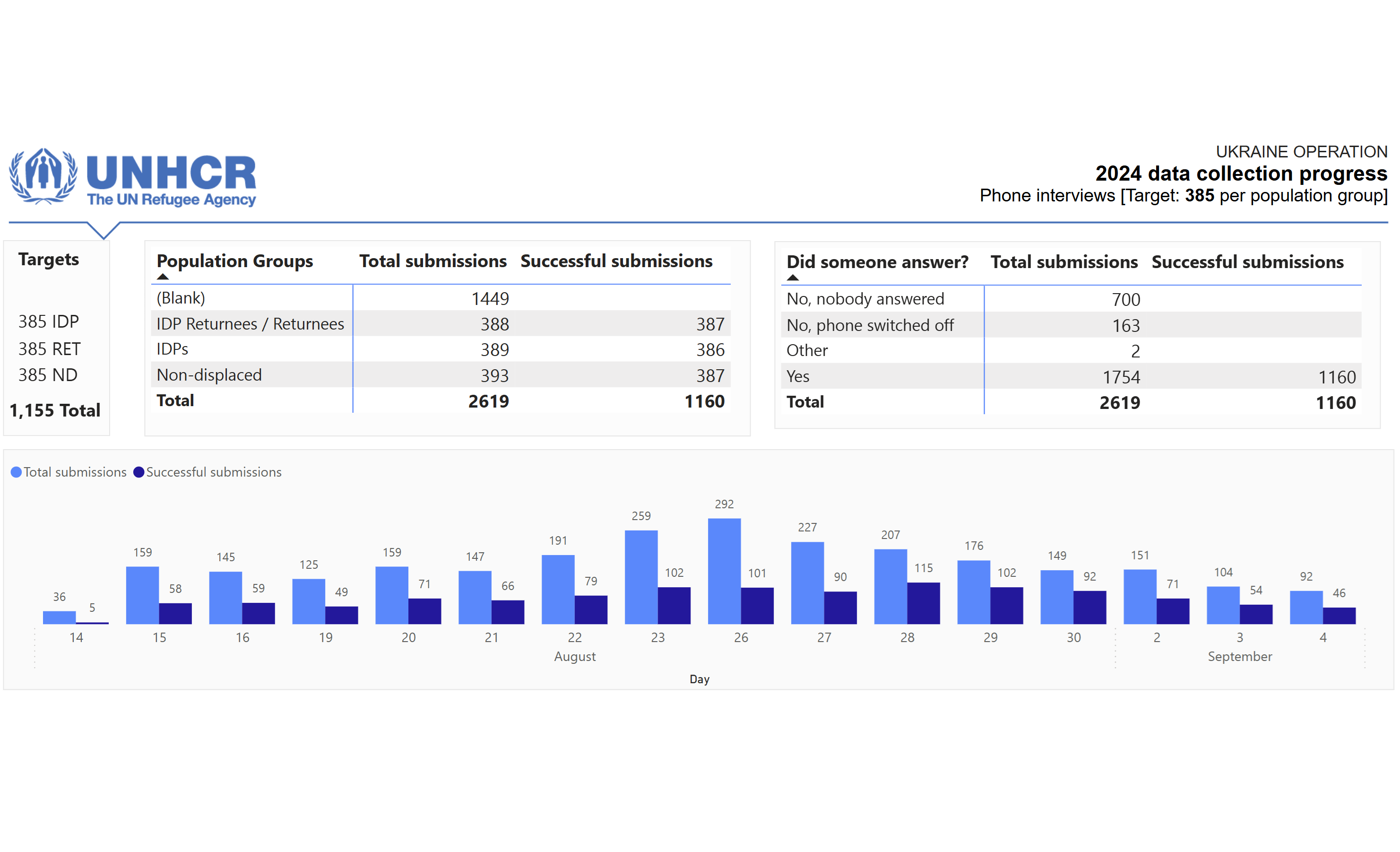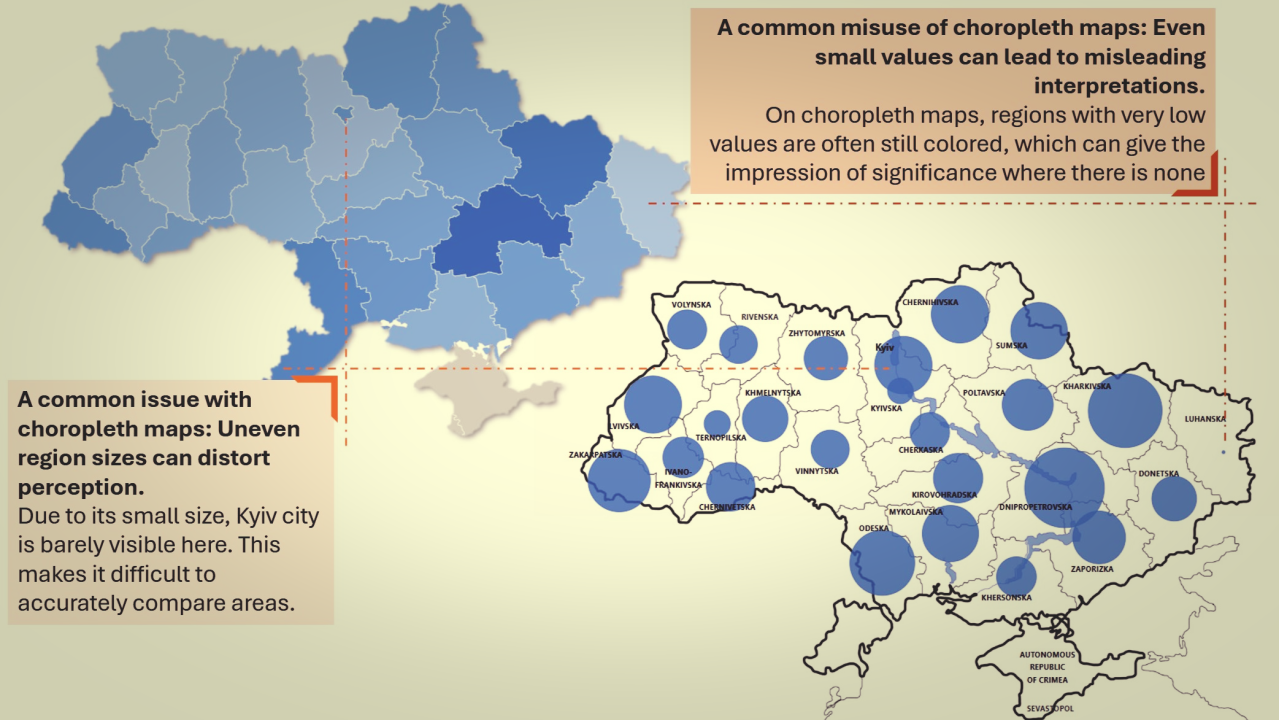Have you ever looked at a map, chart, or infographic and thought: Why does this color scheme feel so chaotic? Too often, sequential or rating visuals use mismatched colors, leaving viewers more puzzled than informed.
To tackle this, my colleague Oleksii Stovpovyi developed a simple yet powerful Excel tool that makes working with color tints a breeze! Just enter your base color, and voilà – you get 4 perfectly balanced shades to create a cohesive and meaningful color scheme for your data visuals.
Whether you’re mapping data or designing infographics, using shades of the same color brings clarity, focus, and elegance to your visuals.
https://lnkd.in/d7cKJhFi
How do you approach color schemes in your visualizations?
💡P.S. Once you’ve downloaded the file, don’t forget to go to “Properties” and click “Unlock” at the bottom of the Properties window. It’s a macro-enabled Excel workbook, so it might need a little extra permission to run smoothly. And yes, you’ll need to trust me on this one!
Excited to hear your thoughts! If you’d like to jump into the discussion or share your insights, just follow this link, and let’s keep the conversation going:
Having clear guidelines and a brand book is essential for creating visuals that are not only visually appealing but also consistent and professional. They help ensure that charts and graphics communicate effectively while maintaining a unified look and feel.
As an example, the UNHCR, the UN Refugee Agency Data Visualization Platform is a great resource: https://dataviz.unhcr.org/
They’re practical, easy to follow, and ensure that visuals are clear, impactful, and brand-compliant. Definitely worth exploring for inspiration!